Desktop Wallpaper with 2007 Schedule
For all those who visit this website...
Last year I created a wallpaper for the computer with the Dartmouth Schedule.
A number of you have asked me for the 2007 Schedule so here it is!!!
Directions on how to put on your computer are below...
MAKE SURE YOU DOUBLECLICK the picture to enlarge it before saving to your
picture folder or save as >desktop. For most of you the 15" will work on your
17" monitors.
There are two sizes...the 15" fits most monitors that are wide screen.
If the image appears blurry try the other size.
14"
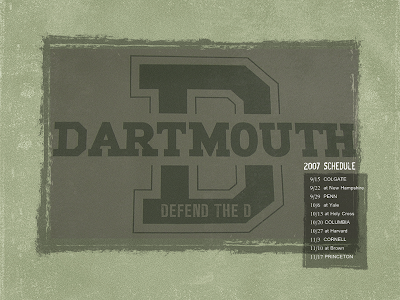
 Directions :
Directions :
To use...
Double Click on the size wallpaper that fits your screen.
MAKE SURE YOU DOUBLECLICK the picture!!!
This will enlarge the picture.
There two ways to add this to your desktop computer screen...
Easy Way (also Vista)
>Doubleclick Picture
>Right Click Picture and then
>Set Picture as Desktop Background
OR...
>Doubleclick
>Right Click and "save as" in your "my picture" folder
Then...
Go to>start menu
my computer>
control panel>
display>
desktop tab>
browse>
find pic in your picture folder...
settings stretch or center...
click on apply>>ok
A special thanks to Rich Cummings for motivating me to do these again!
Last year I created a wallpaper for the computer with the Dartmouth Schedule.
A number of you have asked me for the 2007 Schedule so here it is!!!
Directions on how to put on your computer are below...
MAKE SURE YOU DOUBLECLICK the picture to enlarge it before saving to your
picture folder or save as >desktop. For most of you the 15" will work on your
17" monitors.
There are two sizes...the 15" fits most monitors that are wide screen.
If the image appears blurry try the other size.
14"
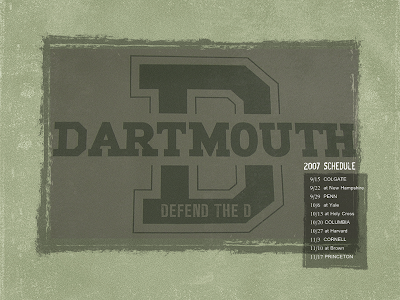
 Directions :
Directions :To use...
Double Click on the size wallpaper that fits your screen.
MAKE SURE YOU DOUBLECLICK the picture!!!
This will enlarge the picture.
There two ways to add this to your desktop computer screen...
Easy Way (also Vista)
>Doubleclick Picture
>Right Click Picture and then
>Set Picture as Desktop Background
OR...
>Doubleclick
>Right Click and "save as" in your "my picture" folder
Then...
Go to>start menu
my computer>
control panel>
display>
desktop tab>
browse>
find pic in your picture folder...
settings stretch or center...
click on apply>>ok
A special thanks to Rich Cummings for motivating me to do these again!






