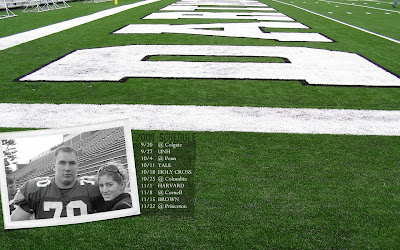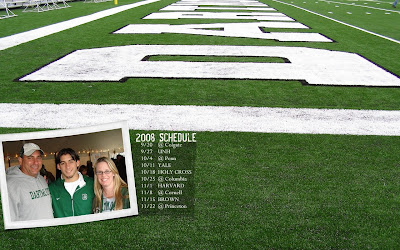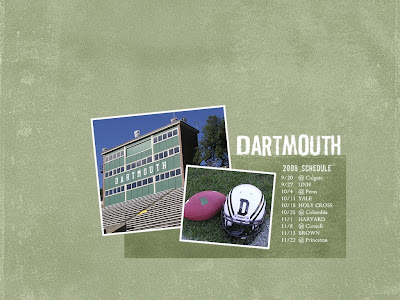2008 Dartmouth Football Schedule
Here's my first project of the 2008 football season!
My husband wanted a new desktop with the schedule like the one I created last year.
There are easy directions on how to install to your computer desktop below and I even included a video tutorial!
Here is Sample No. 1
Wide Screen 1280x800
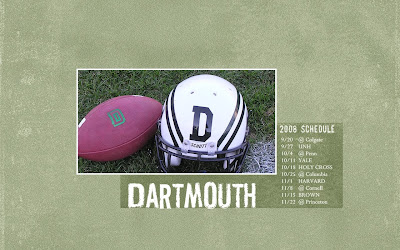
Smaller Screen 1024x768
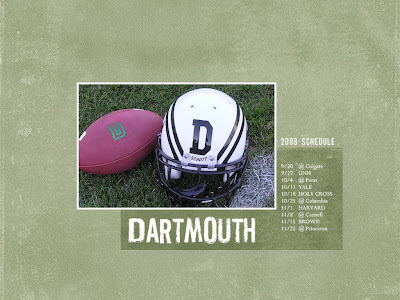 Directions: Click on the photo above to enlarge>right click to save to your desktop>pictures.
Directions: Click on the photo above to enlarge>right click to save to your desktop>pictures.Make sure it is in your picture folder. Go to>Control Panel>Desktop Appearance>Browse>Select Picture>Center or Stretch>Apply.
Video Tutorial
Personalize Desktops Available
I can also personalize the desktop wallpapers. Email me if you'd like to do that and I will forward you all the details. You can email me at designsbysuecummings@gmail.com and put DARTMOUTH Football 2008 Desktop in the subject line and I will get back to you as soon as possible. I can change the background, add your pictures, and basically do a scrapbook page for your desktop!
Here are some samples of personalized desktops...